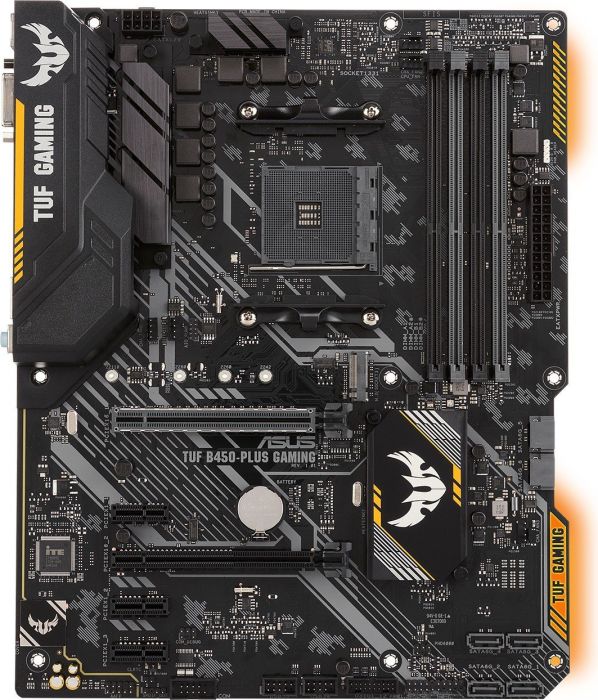App installieren
How to install the app on iOS
Follow along with the video below to see how to install our site as a web app on your home screen.
Anmerkung: This feature may not be available in some browsers.
Du verwendest einen veralteten Browser. Es ist möglich, dass diese oder andere Websites nicht korrekt angezeigt werden.
Du solltest ein Upgrade durchführen oder ein alternativer Browser verwenden.
Du solltest ein Upgrade durchführen oder ein alternativer Browser verwenden.
ASUS TUF B450-Plus Gaming
- Ersteller Effe
- Erstellt am
-
- Schlagworte
- atx b450 m.2 typ c buchse usb 3.1 gen2
Gelistet seit:
– Letztes Update:
- Name:
- ASUS TUF B450-Plus Gaming
- Hersteller:
- ASUS
- Formfaktor:
- ATX
- Sockel:
- AM4
- Chipsatz:
- AMD B450
- AGESA-Version:
- Combo-AM4v2Pi 1.2.0.Ca
- TDP:
- 105 W
- Lüfteranschlüsse:
- 4 (4 vierpolig)
- Speichergeschwindigkeit:
- DDR4-2933
- Speicherbänke:
- 4x DDR4
- Video-Ausgänge:
- DVI + HDMI
- Integrierter Audio-Chip:
- Realtek ALC887
- Audio-Ausgänge:
- 5.1
- PCIe-Slots (5):
- PCIe 3.0/3.1 x16
- PCIe 2.0/2.1 x16, elektrisch x4
- PCIe x1
- PCIe x1
- PCIe x1
- SATA-Anschlüsse:
- 6x SATA 6 Gbit/s
- M.2-Anschlüsse (M-Key):
- 1
- 1x PCIe + SATA
- RAID-Modus:
- 0/1/10
- LAN-Anschlüsse:
- 1x 1Gb LAN
- Primärer LAN-Chip:
- Realtek RTL8111H
- USB-Anschlüsse außen:
- 2x USB 3.2 (Gen 2, 10 Gbit/s)
- 4x USB 3.2 (Gen 1, 5 Gbit/s)
- 2x USB 2.0
- Davon Typ C:
- 1
- USB-Anschlüsse innen:
- 4x USB 3.2 (Gen 1, 5 Gbit/s)
- 4x USB 2.0



• 2 x USB 3.1 Gen 2 (teal blue)Type-A
• The M.2 Socket shares bandwidth with the SATA_5/6 ports, and therefore the SATA_5/6 ports cannot be used when an M.2 device is installed
• Use a chassis with HD audio module in the front panel to support an 8-channel audio output
Effe
Redaktion
☆☆☆☆☆☆
- Mitglied seit
- 17.02.2011
- Beiträge
- 3.184
- Renomée
- 164
- Standort
- Im Havelland
- Mitglied der Planet 3DNow! Kavallerie!
- Aktuelle Projekte
- Rosetta & TN-Grid + F&H ->>> FCK CVD19 !
- Lieblingsprojekt
- Einstein@Home
- Meine Systeme
- 3700X+2080+1650; 2400G+290X+560D+Vega11; 2200G+ 5700XT+Vega8; i7860+R7950; i73930K+1660+Vega56+750ti
- BOINC-Statistiken

- Folding@Home-Statistiken
- Details zu meinem Desktop
- Prozessor
- RyZen R7-3700X; RyZen 5 2400G
- Mainboard
- ASUS X370 Prime Pro; MSI B350M Mortar
- Kühlung
- Alpenföhn Brocken 2; Alpenföhn Wasser
- Speicher
- 32GB Crucial Ballistix Sport CL16 3200 MHz ;GSkill F4-3200C14D-16GTZ;
- Grafikprozessor
- MSI Radeon RX 5700 XT Gaming X; Vega 11 + Inno3D GTX1660;
- Display
- HP Pavilion 32 HDR; HP Pavilion 32
- SSD
- Crucial P1 1TB NVMe + BX500 960GB; Sandisk Plus 480GB
- HDD
- WD Blue 1TB; WD Purple 3TB
- Soundkarte
- X-Fi Titanium Fatal1ty; X-Fi Titanium
- Gehäuse
- Chieftec Smart CH-09B-U3; Sharkoon CA-M silber
- Netzteil
- Aerocool P7 650W; SST-SX500-LG
- Betriebssystem
- Win10 64bit
- Webbrowser
- Firefox X,; Chrome 10000
anotherone
Vice Admiral Special
- Mitglied seit
- 22.08.2006
- Beiträge
- 825
- Renomée
- 48
- Aktuelle Projekte
- Docking, Collatz
- Lieblingsprojekt
- Simap, QMC, RCN
- Meine Systeme
- Phenom X4 + (RV610), A64 3000+
- BOINC-Statistiken

- Details zu meinem Desktop
- Prozessor
- Ryzen 2700X
- Mainboard
- Asus TUF B450-PLUS GAMING
- Kühlung
- Enermax Liqmax III 120mm
- Speicher
- 2x 8GB G.Skill F4-3200C16D-16GVKB @3200
- Grafikprozessor
- SAPPHIRE Radeon RX 5500 XT PULSE 4G
- Display
- BENQ 24"
- SSD
- Samsung 850 EVO 250GB
- HDD
- WD20 EZRZ-22Z5HB0
- Soundkarte
- onboard
- Gehäuse
- LianLi PC7 Plus
- Netzteil
- BeQuiet Pure Power 350W
- Betriebssystem
- Win10 Pro 64bit
Falls der RAM per OC nicht laufen möchte - trotz korrekter Einstellung des XMP-Profils über die D.O.C.P. Einstellung im BIOS - bitte mal die Module in A2/B2 umstecken.
Bei mir läuft G.Skill F4-3200C16D-16GVKB Ripjaws V, 2x8GB stabil auf 3200MHz 16/18/18/38.
Bei mir läuft G.Skill F4-3200C16D-16GVKB Ripjaws V, 2x8GB stabil auf 3200MHz 16/18/18/38.
- Mitglied seit
- 16.11.2001
- Beiträge
- 21.665
- Renomée
- 1.249
- Standort
- München
- Aktuelle Projekte
- World Community Grid
- Lieblingsprojekt
- Folding@Home
- Meine Systeme
- AMD Ryzen 9 5950X
- BOINC-Statistiken

- Folding@Home-Statistiken
- Details zu meinem Desktop
- Prozessor
- AMD Ryzen 9 5950X
- Mainboard
- ASUS TUF Gaming X570-Pro [WI-FI]
- Kühlung
- be quiet! Shadow Rock 3
- Speicher
- 4x 16GB DDR4-3200 Corsair Vengeance LPX
- Grafikprozessor
- ASRock Radeon RX 550 Phantom Gaming Aktiv 2GB
- Display
- LG 27UL850-W, 27"
- SSD
- Samsung 980 PRO 2TB, Samsung 840 EVO 500GB
- HDD
- Seagate Barracuda 7200.14 3TB SATA3
- Optisches Laufwerk
- Samsung SH-S183A SATA schwarz (im externen Gehäuse)
- Gehäuse
- be quiet! Silent Base 802 schwarz
- Netzteil
- be quiet! Straight Power 11 Platinum 550W
- Tastatur
- Logitech G613 Lightspeed
- Maus
- Logitech M510
- Betriebssystem
- Ubuntu Linux 22.04
- Webbrowser
- Vivaldi
- Internetanbindung
-
▼100 MBit
▲40 MBit

ASUS spart hier offenbar die Schraube für M.2-SSDs ein, welche auch keine Standardschraube zu sein scheint, die man oft sowieso herumliegen hat.
Ansonsten läuft das Board gut.
Ansonsten läuft das Board gut.
LordNord
Redaktion
☆☆☆☆☆☆
- Mitglied seit
- 07.09.2005
- Beiträge
- 5.868
- Renomée
- 529
- Standort
- S-H
- Mitglied der Planet 3DNow! Kavallerie!
- BOINC-Statistiken

- Details zu meinem Desktop
- Prozessor
- AMD Ryzen 9 3900X
- Mainboard
- ASUS TUF Gaming B550-Plus
- Kühlung
- be quiet! Dark Rock 4
- Speicher
- 2x16GB Crucial DDR4 3200
- Grafikprozessor
- ASUS ROG STRIX Vega 64 GAMING OC
- Display
- AOC Q3279VWFD8
- SSD
- Kingston A2000 1TB + WD Blue SN550 1TB Crucial BX500 2TB + Mega Fastro MS200 2TB Extern
- HDD
- 8TB extern
- Soundkarte
- Onboard
- Gehäuse
- Fractal Design Meshify 2 Compact Lite
- Netzteil
- Be quiet! Pure Power 9 600W
- Tastatur
- Corsair K70 MK.2 Low Profile
- Betriebssystem
- Win 10 64Bit
- Webbrowser
- Firefox
- Internetanbindung
-
▼200
▲200

Schau mal ins Handbuch, da steht meinst eine Packliste. Das die, die Schraube absichtlich weg lassen, kann ich mir kaum vorstellen.
Vielleicht hat aber auch jemand mit seinem BWL-Wissen zugeschlagen.
Vielleicht hat aber auch jemand mit seinem BWL-Wissen zugeschlagen.
- Mitglied seit
- 16.11.2001
- Beiträge
- 21.665
- Renomée
- 1.249
- Standort
- München
- Aktuelle Projekte
- World Community Grid
- Lieblingsprojekt
- Folding@Home
- Meine Systeme
- AMD Ryzen 9 5950X
- BOINC-Statistiken

- Folding@Home-Statistiken
- Details zu meinem Desktop
- Prozessor
- AMD Ryzen 9 5950X
- Mainboard
- ASUS TUF Gaming X570-Pro [WI-FI]
- Kühlung
- be quiet! Shadow Rock 3
- Speicher
- 4x 16GB DDR4-3200 Corsair Vengeance LPX
- Grafikprozessor
- ASRock Radeon RX 550 Phantom Gaming Aktiv 2GB
- Display
- LG 27UL850-W, 27"
- SSD
- Samsung 980 PRO 2TB, Samsung 840 EVO 500GB
- HDD
- Seagate Barracuda 7200.14 3TB SATA3
- Optisches Laufwerk
- Samsung SH-S183A SATA schwarz (im externen Gehäuse)
- Gehäuse
- be quiet! Silent Base 802 schwarz
- Netzteil
- be quiet! Straight Power 11 Platinum 550W
- Tastatur
- Logitech G613 Lightspeed
- Maus
- Logitech M510
- Betriebssystem
- Ubuntu Linux 22.04
- Webbrowser
- Vivaldi
- Internetanbindung
-
▼100 MBit
▲40 MBit

Spannend. Ins mitgelieferte Handbuch kann ich nicht schauen, da der Rechner nicht für mich war und ich so schnell dort nicht wieder vorbei komme. Ich habe aber mal online ins Handbuch geschaut: https://dlcdnets.asus.com/pub/ASUS/...GAMING/G14220_TUF_B450-PLUS_GAMING_UM_WEB.PDF
Da wird tatsächlich so eine Schraube aufgeführt. Entweder ist die beim Basteln verloren gegangen oder sie wurde tatsächlich vergessen. Ich habe mir jedenfalls mit Panzertape beholfen.
Ich habe mir jedenfalls mit Panzertape beholfen.
Da wird tatsächlich so eine Schraube aufgeführt. Entweder ist die beim Basteln verloren gegangen oder sie wurde tatsächlich vergessen.
 Ich habe mir jedenfalls mit Panzertape beholfen.
Ich habe mir jedenfalls mit Panzertape beholfen.thorsam
Grand Admiral Special
- Mitglied seit
- 05.04.2003
- Beiträge
- 2.723
- Renomée
- 892
Ich weiß nicht mehr bei welchem Board es war, aber mehr durch Zufall habe ich
das Plaste-Tütchen mit der einzelnen Minischraube gefunden.
Bei einem anderen Board sind 3 M2-Steckplätze verbaut.
Ich wollte die SSD in den M2-Sockel einbauen, an den ich rankomme, wenn die
Grafikkarten eingebaut sind. Das Schräubchen habe ich dann unter dem Kühlkörper
des obersten M2-Sockel durch Zufall gefunden.
Nur was mache ich wenn ich mehr als eine M2-SSD einbauen will?
Am besten vorher prüfen, bevor ich mir extra eine 2 Cent Schraube zzgl. 5 € Porto zuschicken lassen muß.
das Plaste-Tütchen mit der einzelnen Minischraube gefunden.
Bei einem anderen Board sind 3 M2-Steckplätze verbaut.
Ich wollte die SSD in den M2-Sockel einbauen, an den ich rankomme, wenn die
Grafikkarten eingebaut sind. Das Schräubchen habe ich dann unter dem Kühlkörper
des obersten M2-Sockel durch Zufall gefunden.
Nur was mache ich wenn ich mehr als eine M2-SSD einbauen will?
Am besten vorher prüfen, bevor ich mir extra eine 2 Cent Schraube zzgl. 5 € Porto zuschicken lassen muß.
Casi030
Grand Admiral Special
- Mitglied seit
- 03.10.2012
- Beiträge
- 8.942
- Renomée
- 153
Bewertung gilt für das II

 geizhals.de
geizhals.de

ASUS TUF Gaming B450-Plus II ab € 95,70 (2024) | Preisvergleich Geizhals Deutschland
✔ Preisvergleich für ASUS TUF Gaming B450-Plus II ✔ Bewertungen ✔ Produktinfo ⇒ Formfaktor: ATX • Sockel: AMD AM4 • Chipsatz: AMD B450 • CPU-Kompatibilität: Ryzen 5000G , Ryzen 5000 , R… ✔ AMD Sockel AM4 ✔ Testberichte ✔ Günstig kaufen
BIOS Versionen
-
4604 (08.04.2024)Update AGESA version to ComboV2PI 1.2.0.Ca.
Fix AMD processor vulnerabilities security -
4401 (01.11.2023)1. Update AGESA version to ComboV2PI 1.2.0.B
2. Update AMD 5000/3000 Series CPU fTPM version, please back up Bitlocker recovery key before updating this version BIOS -
4202 (27.07.2023)1. Update AGESA version to ComboV2PI 1.2.0.A
2. Mitigate the AMD potential security vulnerabilities for AMD Athlon™ processors and Ryzen™ processors
3. Improve system stability -
4003 (21.03.2023)1. Update AGESA version to ComboV2PI 1208
2. Mitigate the AMD potential security vulnerabilities for AMD Athlon™ processors and Ryzen™ processors -
3802 (12.05.2022)1. Update AMD AM4 AGESA V2 PI 1.2.0.7.
2. Fix AMD fTPM issue causes random stuttering. -
3604 (16.03.2022)1. Update AMD AM4 AGESA V2 PI 1.2.0.6b
2. Improve system performance and stability
3. Improve system performance for AMD Ryzen 7 5800X3D -
3211 (26.08.2021)1. Update AMD AM4 AGESA V2 PI 1.2.0.3 Patch C
2. Improve system performance -
3205 (05.08.2021)Support WIN 11 installed or upgraded
-
3202 (28.06.2021)1. Update AMD AM4 AGESA V2 PI 1.2.0.3 Patch A
2. Improve system stability -
3002 (19.03.2021)- Update AMD AM4 AGESA V2 PI 1.2.0.1
- Support Smart Access Memory for Ryzen 3000 Series Processors
- Fix the L3 cache performance in AIDA64
- Improved system performance
- Improved system compatibility
- Improved memory performance